Firstly, let’s review the basics of delivering content at virtual events; through sessions and concurrent sessions. These mirror your live event format, they can be live or pre-recorded, you can have a plenary session and multiple concurrent sessions, you can have live Q&A and polling during the sessions or not, it is up to you if you would like to make your sessions interactive or not. You can also have a session presented as an interactive workshop where everyone can engage with one another. All of your sessions can be targeted sessions, meaning sessions can be filtered or targeted via registration type. Therefore, only ‘educators’ see a session for them while ‘administrators’ see another concurrent session; just like at a live event.
The second type of session you can have is a networking session, this is the virtual equivalent of a networking function at a live event. Participants are placed in a ‘room’ with 2-3 other attendees where they can engage in a video chat for a preset amount of time, during which they can exchange contact details.
Virtual group functions: these are pretty nifty and can be compared to a seated dinner where you, the organiser, can assign who ‘sits’ where. Each group can be assigned staff, exhibitors, presenters or facilitators as needed, and attendees can exchange contact details with other group members.
Virtual exhibitions; like a live exhibition, is a place where exhibitors can interact with attendees in a virtual exhibition hall. Attendees can wander around the exhibition hall, clicking on exhibitor stands. When an attendee selects a stand they wish to visit, they can ask to have a virtual one-to-one video conversation with a specific exhibitor. The exhibitor sees a list of attendees in a queue and chooses one at a time to have a video conversation with. Exhibitors can share a PowerPoint slide deck and can have a downloadable brochure available. Both exhibitors and attendees can choose to invite 1 or 2 guests to join an Exhibitor instant meeting during the virtual exhibition. Selecting the Add Guest option sends an email to the guest, and clicking on the link in the email instantly starts the video chat. Invited guests do not need to be logged into the portal or registered for the virtual event.
Virtual E-Poster sessions mirror live poster sessions; virtual attendees review different poster presenters and when one interests them, they click into that presentation. Attendees are able to speak with the poster presenter and can also view or download presentation handouts and view a bio and outline of the presentation.
Last but not least is the Meeting Hub. Meeting Hub is a really great function and helps us mirror our normal behaviour at an event; seeking out people we know to chat to. The Meeting Hub is sort of like an in-platform social media experience. Attendees can request meetings with each other in advance or start a conversation on the spot. It’s a fun way for attendees to connect in between sessions and adds a great social dynamic to any virtual event.